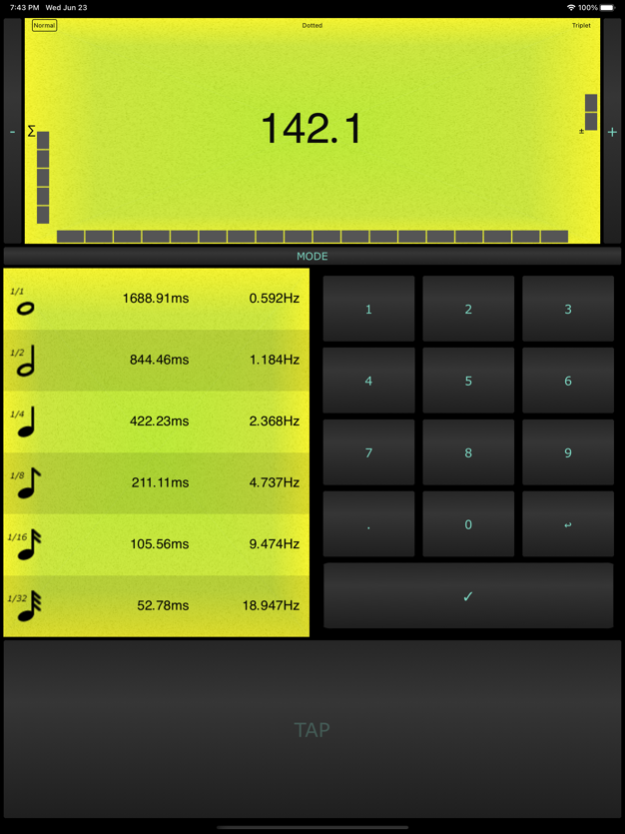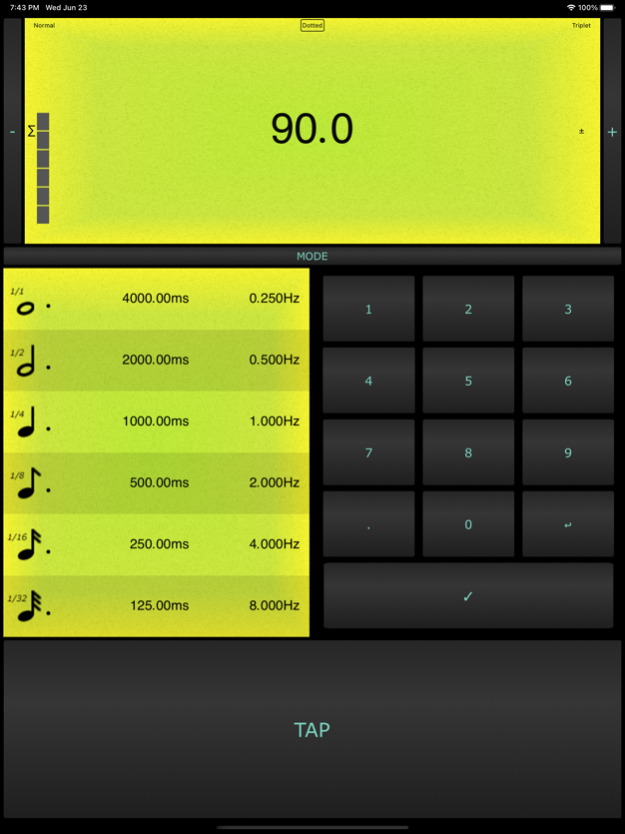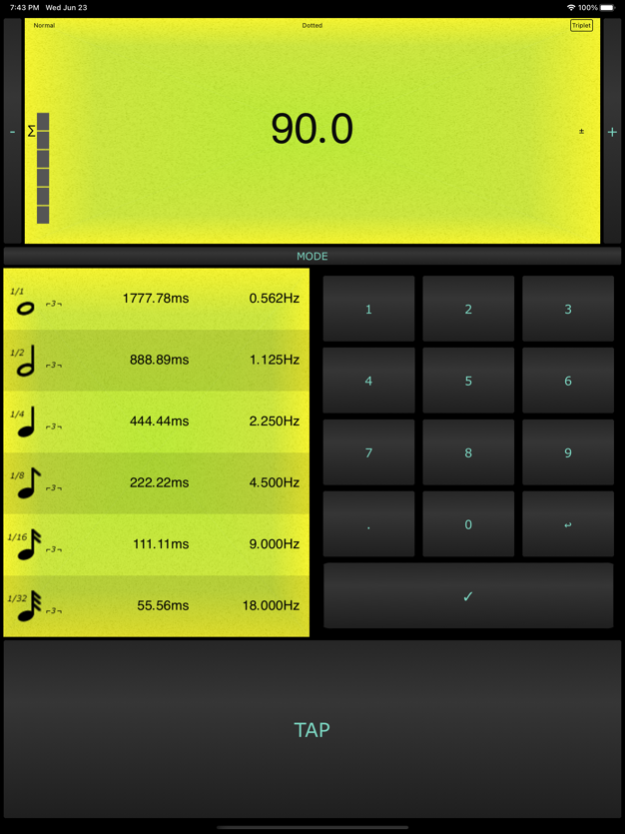BPM Tap Tempo 2.2
Continue to app
Paid Version
Publisher Description
A tap tempo and BPM delay time/LFO rate calculator all rolled into one handy iOS application. Invaluable for all musicians, DJ's, producers and sound engineers.
Want to know the tempo of a song? Tap your finger on the big friendly tap button in time with the music and the tempo will display at the top. Got a delay effect on your pedal/synth/effects rack? Accurate delay times are already on the screen for you to use. Got a LFO parameter on your effect or synth patch? The LFO rates are also on screen to set the effect in time with the track.
If you already know the BPM use the new keypad to enter the BPM to get the LFO and delay times.
Features:
- Tap in time with any music to find the tempo, correct delay times and LFO frequencies.
- Hit the mode button to change the delay and LFO display to dotted or triplet time
- BPM can be adjusted manually if you already know the tempo and just need the delay/LFO rates.
- Simple easy to use interface.
- Enter BPM directly via keypad
- New meters for taps taken, tap timing and tap accuracy
Press:
'A mixing lifesaver for those of us who like to use delays!' - Tape Op Magazine
Jun 24, 2021
Version 2.2
- Fixed the calculated times
- Updated for Swift5
About BPM Tap Tempo
BPM Tap Tempo is a paid app for iOS published in the Audio File Players list of apps, part of Audio & Multimedia.
The company that develops BPM Tap Tempo is Rick Peacock. The latest version released by its developer is 2.2.
To install BPM Tap Tempo on your iOS device, just click the green Continue To App button above to start the installation process. The app is listed on our website since 2021-06-24 and was downloaded 5 times. We have already checked if the download link is safe, however for your own protection we recommend that you scan the downloaded app with your antivirus. Your antivirus may detect the BPM Tap Tempo as malware if the download link is broken.
How to install BPM Tap Tempo on your iOS device:
- Click on the Continue To App button on our website. This will redirect you to the App Store.
- Once the BPM Tap Tempo is shown in the iTunes listing of your iOS device, you can start its download and installation. Tap on the GET button to the right of the app to start downloading it.
- If you are not logged-in the iOS appstore app, you'll be prompted for your your Apple ID and/or password.
- After BPM Tap Tempo is downloaded, you'll see an INSTALL button to the right. Tap on it to start the actual installation of the iOS app.
- Once installation is finished you can tap on the OPEN button to start it. Its icon will also be added to your device home screen.